This error might appear when you are trying to setup Windows Subsystem for Linux (WSL) on your windows PC.
To install a WSL, you need to run the command wsl --install in powershell. That would install the default Ubuntu distribution on your PC. But that might not actually turn on the WSL feature for windows and without that, WSL ditro won't run on your PC.
To turn on the WSL feature, follow these simple steps:
1. Go to Control Panel
2. Click on Programs and Features
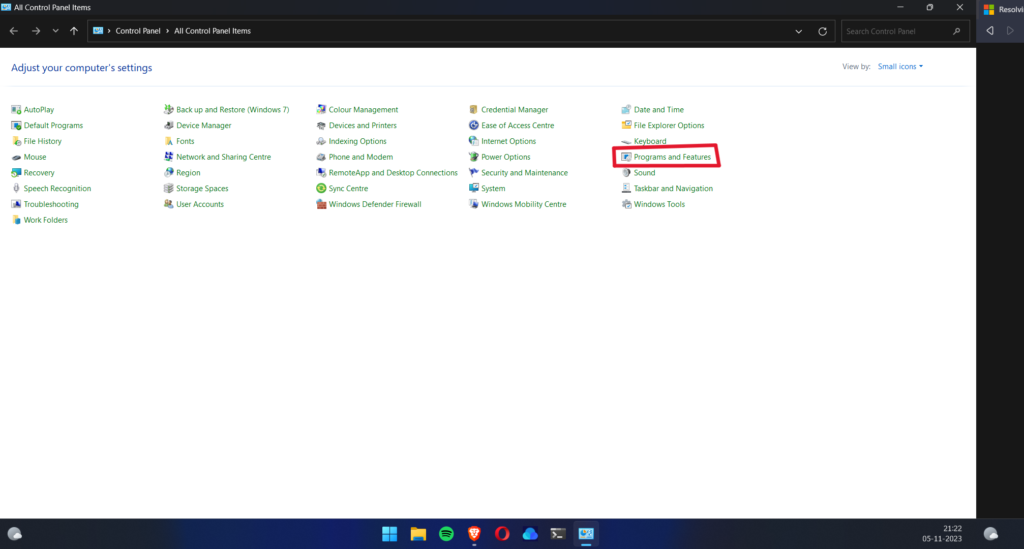
3. On the left sidebar menu, click on Turn windows features on or off
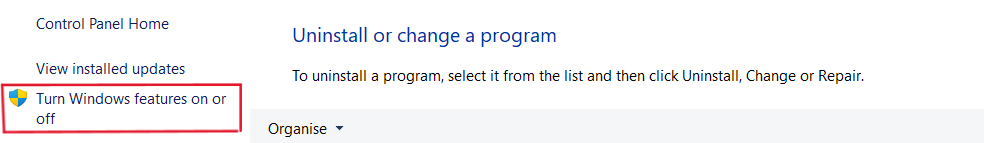
4. Once you open that, you'll see a check-list of windows features.
5. Scroll all the way to the bottom and you'll see 'Windows Subsystem for Linux' unchecked.
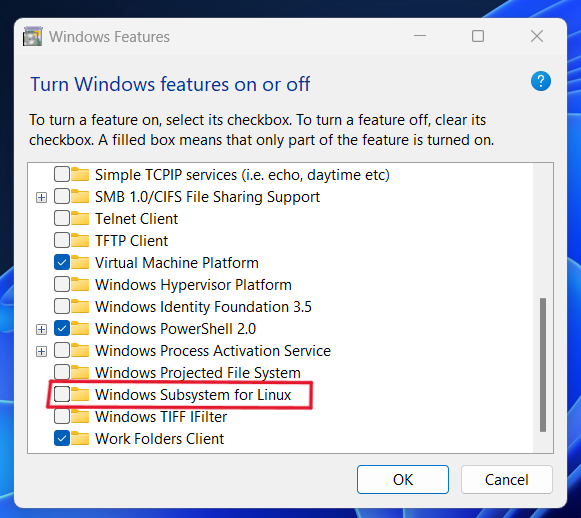
6. Check that and click save
7. You will be prompted to restart the system, restart.
That should solve the issue. When you open the installed distro (Ubuntu is default), it should run without any issues.